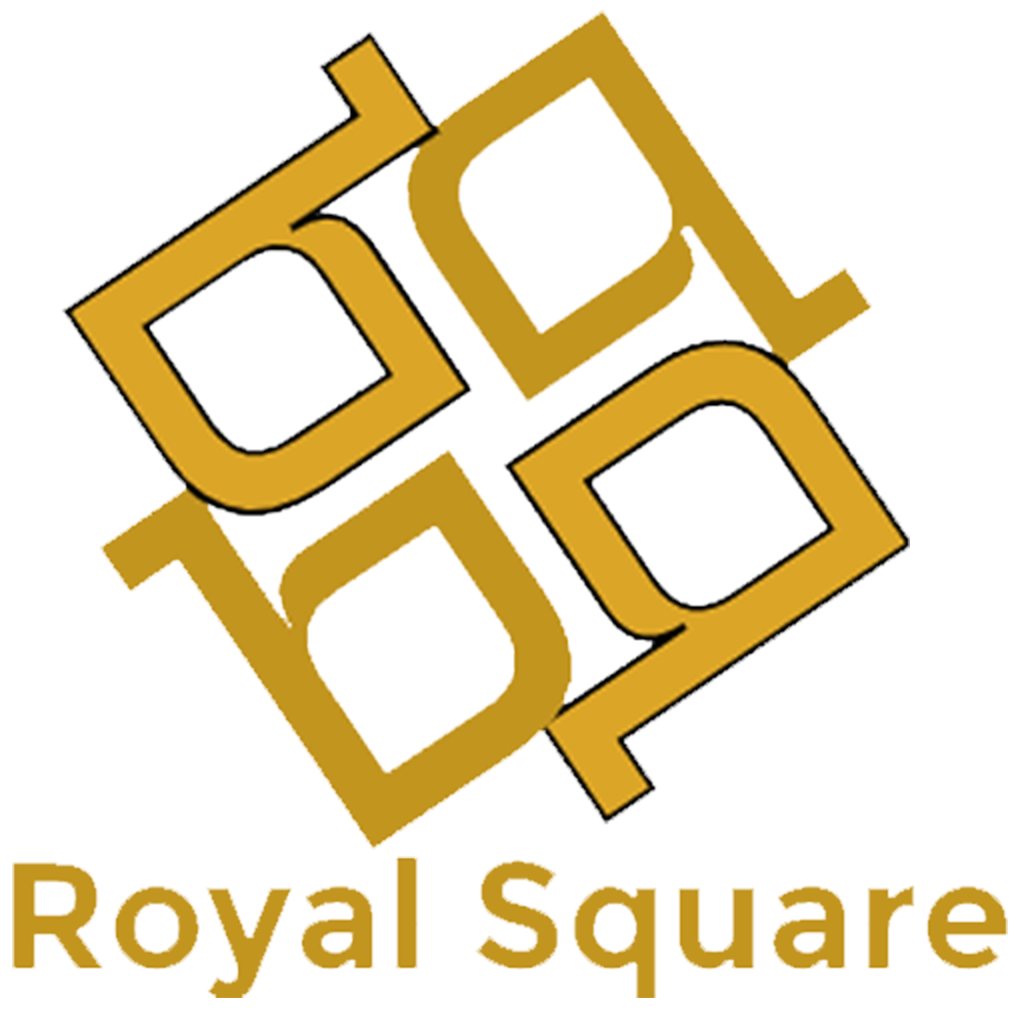If you use Uber abroad, you’ll soon be charged if you pay using your home currency, taxi passengers have been warned.
Uber is set to hit thousands of UK customers with additional charges when travelling abroad from this week. If you use Uber abroad, you’ll soon be charged if you pay using your home currency, taxi passengers have been warned.
The firm will automatically switch to pounds as the “preferred currency” in Canada, the US or euro-utilising countries, tacking on an additional fee. Uber will automatically set British pounds as your ‘preferred currency’ for payments when you take a trip in Canada, the US or any country using the euro. Rides in other countries aren’t affected at this stage.
The change takes effect on February 27 and means instead of being charged in the local currency (dollars or euros, for now), you’ll be charged for each ride in pounds sterling. The terms from the taxi firm say: “The exchange rate applied to your total amount is based on rates provided by our financial partner. The exchange rate will be displayed in the payment breakdown provided to you prior to booking and purchasing your trip.”
READ MORE UK set for whopping 600-mile snow storm with four inches per hour falling
Money Saving Expert points out: “If you do want to pay in the local currency when you take rides abroad, you can do this by changing your settings on the Uber app. By doing this and paying with a top travel card, you can make sure that you’re getting a near-perfect exchange rate and avoid paying extra fees.
“To do this, look out for an email about “Preferred Currency Preferences”. This should have a button labelled “See Currency Preferences”, which will take you directly to the Uber app. You can then select “No preferred currency.””
Be aware that you will only be able to select the currency you wish to pay in when using on-demand rides such as UberX, UberXL, UberBlack and UberGreen. With other rides, such as rentals and scheduled rides you won’t be able to select the currency you wish to pay in.